 If you are running a blog, you have probably seen this symbol (or something very similar) somewhere. Or, you have seen mentions of an “RSS” or a “News Feed” or simply your “Feed”.
If you are running a blog, you have probably seen this symbol (or something very similar) somewhere. Or, you have seen mentions of an “RSS” or a “News Feed” or simply your “Feed”.
Too, the new Bridal Network site probably keeps asking you for your RSS Feed address.
What does it all mean? Why should you care?
News Syndication
The idea is that if you are bothering to write a blog, presumably you want as many people and other websites to subscribe to it. Your blog should seamlessly ”broadcast” your latest stories to the rest of the world. Like those streaming headlines at the bottom of a TV newscast.
That’s exactly what your RSS (“really simple syndication“) feed does : it continuously serves your latest story headlines (+ a short summary) out to anyone who cares to request them. And it does so
- In a simple, standardized, generally accepted format
- After stripping off all the formatting, like text colour, font size, background colours etc etc. The feed serves pure text, so any/all receiving devices can make sense of it.
Here is the internet address of this blog’s newsfeed: blog.bridalnetwork.net/feed/
Go ahead and click it. Unless something is wrong with your browser, you should see something like this:
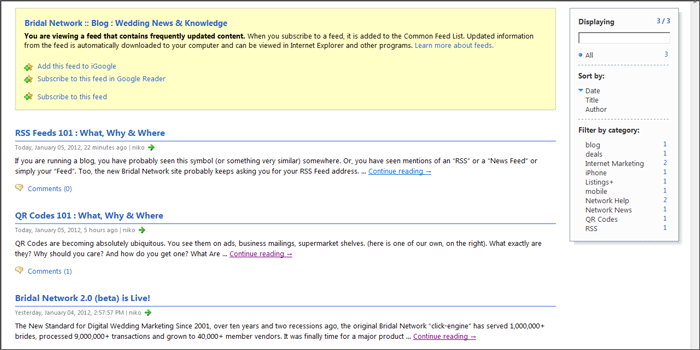
(*) Your actual feed text is even simpler, pure text, no colours, no menus – but, as you can see, your browser is already smart enough to recognise what it was served and is trying to make it reasonably presentable for you.
That’s it! That’s all there is to it.
Your RSS is serving a simple summary of your blog to the world.
So, What’s the Big Deal??
Actually, this is a huge deal. Without an RSS, whatever news you post on your blog is confined to your blog. Unless someone already knows you and makes the specific effort to come to your blog every day, or they have specifically subscribed with their email address etc, they will not never see what you wrote. How could they?
On the other hand, if you are running your RSS, all sorts of other websites will fetch your content and redistribute it to their users, automatically. Like for example..
- Google! Once Google finds your RSS, it will automatically subscribe to it. So everything you post, right away, is picked up by Google; and Bing; and the rest of them.
- Other Blogs: Using RSS, a blog can follow another blog. So when you post, your news automatically appears on all your friends’ blogs, under “Other Blogs we Follow” – or whatever..
- Bridal Network; of course! Let us know what your RSS is. We will then stream your latest stories under your listing in our directories. Like this
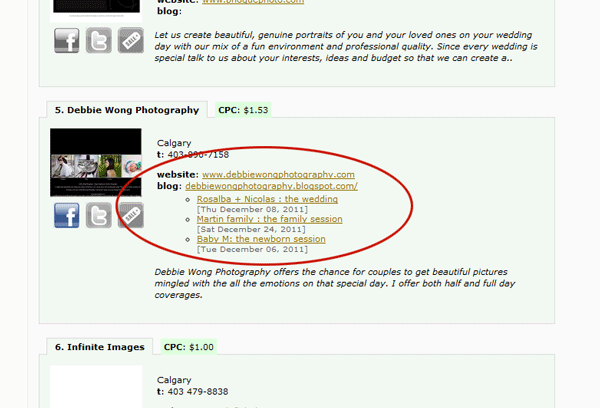
We will also run them under our “Bridal Buzz” sections, our own blogs and push them out to the brides who follow our own twitter feeds. - Facebook & Twitter: You can readily connect your RSS to your Facebook page or Twitter account. When you post a new story, automatically it will appear on your Facebook “Wall” and as a new tweet. Zero maintenance!
These are only a few, obvious examples. Made possible by simply activating your blog’s RSS feed. There are countless other applications. So, make sure that
- Your RSS is running
- You have entered your RSS address in your Listing info.
(just go to “My Listings” and “edit” your listing)
How to Activate RSS on your Blog
- First make sure it is not already running!
Look around for the RSS symbol or any links that say “feed” or “rss” or “atom” (on blogger; same thing, different name).
or any links that say “feed” or “rss” or “atom” (on blogger; same thing, different name).
If you can’t find it anywhere, you ‘ll have to tell your blog to show it. - On WordPress Blogs : From your Admin, go to Appearance > Widgets and make sure that the “Meta“ widget is showing somewhere on the page. You can see it on this blog, right-side menu, bottom; the one including “register” , “login” “entries rss” etc.
Carefull : Do not install the “RSS” widget. That is the opposite : it displays news from other blogs’ RSS feeds on your blog’s menu. - On Blogger Blogs : From your dashboard, go to Design > Add a Gadget > Feed
Need your RSS for a Specific Category (ex. “weddings”) or Tag?


Pingback: Bridal Network 2.0 (beta) is Live! | Bridal Network :: Blog : Wedding News & Knowledge