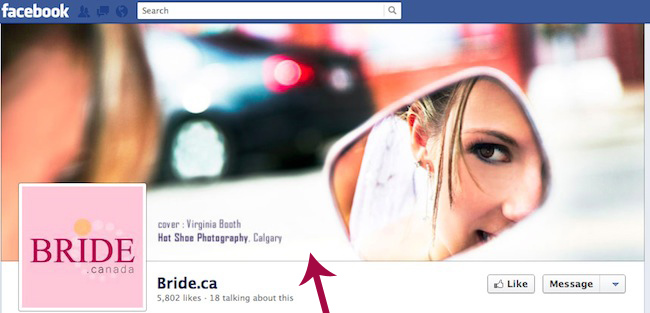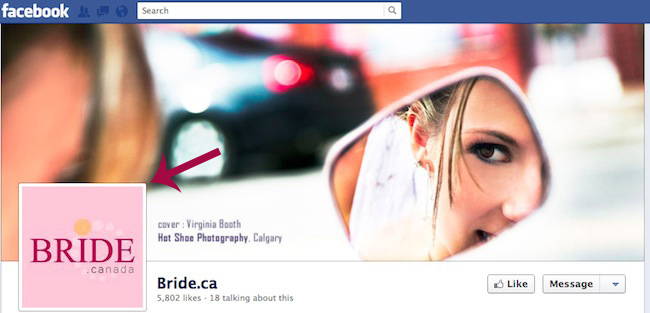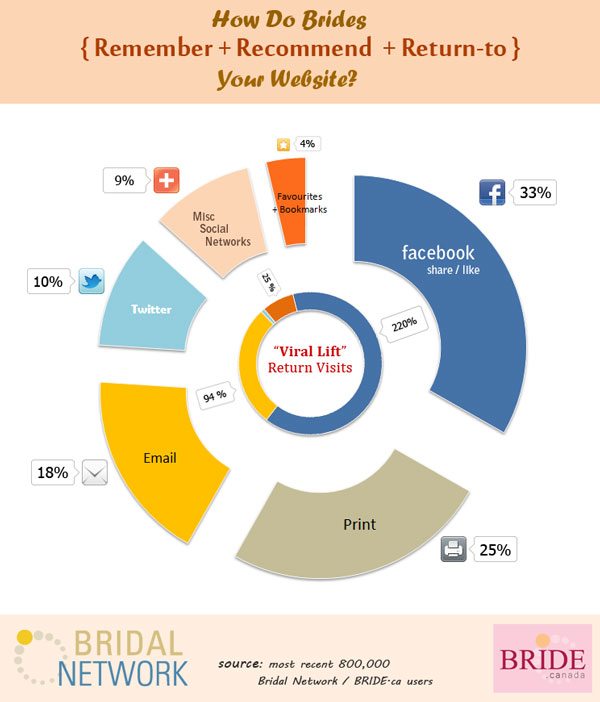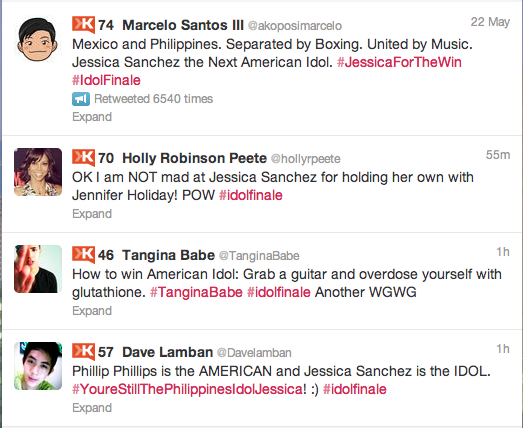
You’ve got the Twitter account, and now you’ve got the event coming up, but how do you make the two build on each others’ success?
Live Tweeting is a term that you may have heard of, and it is an art that, when used well, can be very powerful.
All of the major television events and conferences now use Live Tweeting to get their messages out to the widest audience possible, so what is it?
What is Live Tweeting?
At every event there are pinnacle moments that leave you breathless, or catch the audience’s attention. Those are moments that can easily be captured in a few words or a photo, then shared through Twitter to give the world a glimpse of what it’s like to be there.
That’s the primary goal of Live Tweeting – reading a few words or viewing a Twitter picture is nothing like actually being there, but it gives you a glimpse and makes the readers with that they had attended. By using a few key techniques, you can maximize your event’s impact and make sure that everyone is clamouring to attend your next one.
The Account
There’s nothing wrong with taking a bit of credit for the stellar job that you’re about to do: if you’re an event planner, feel free to use your business’ account. If you’re a gown boutique hosting a show, then by all means you should use your account to Live Tweet the event.
If the event is big enough it should have its own account, but that requires another level of commitment.
The Hashtag
A hashtag is a # followed by a word or phrase on Twitter that identifies a tweet as it relates to a topic. For example, if you want to know everything that’s happening in and around New York Fashion Week, you’ll search #NYFW on Twitter. The result will be a stream of everyone who’s talking about the designers, parties and styles at the shows.
Although your event my not be the same calibre as the Manhattan runways, you can use the same tool to get people talking about, and more importantly listening to, what’s happening.