QR Codes are becoming absolutely ubiquitous. You see them on ads, business mailings, supermarket shelves. (here is one of our own, on the right). What exactly are they? Why should you care? And how do you get one?
What Are They?
Essentially, a QR Code is little more than a square barcode, that can be “read” using a digital camera (if you are interested, check out the technical info on Wikipedia).
What makes them so special, is exactly that:
- you do not need a laser scanner or other fancy technology to read them. Any smartphone with a camera can do it, instantly.
- ..meaning that you can encode all sorts of neat instructions in a QR Code, stick it on your print ads, or your business cards, your flyers etc and anyone with a smart phone can buzz it and look up whatever you wish them to look up: your current specials, your website, your portfolio page on Flickr, your full contact record.. – whatever.
Why Should You Get One?
Imagine having a “hyperlink”, a clickable button, connected to anything you could ask the internet (or a phone) to do for you, on all your physical advertising as well..
The possibilities are endless. Here are some simple scenaria:
- A bride walks by your store, late at night. The store is closed. But she likes what she sees in the window : She pulls out her phone, buzzes your QR sticker on the door and books an appointment for next week.
- You bought an ad in.. Elegant Wedding magazine (good idea); in July; the magazine is published in November; the brides pick it up in January. Sometime in late February, a bride is sitting in a coffee shop, reading; she sees your ad; with last year’s information on it! No problem : she buzzes the ad with her phone and “beep”, up come your recent portfolio, your current specials and your available dates.
- You bought a booth at Bridal Fair (also an excellent idea); brides stream by your booth; your sign says “talk to us and enter to win a free {..}”; they talk to you, you give them your pitch, then they scan your QR Code, hanging on a lanyard around your neck; “thank you, we will be in touch” : Next morning, you log on to your Bridal Network account and download the full list of every single person you talked to, along with their wedding info and email.
As I said, the possibilities are endless!
I Want One! Where do I get it?
You are in luck; you are a Bridal Network member! We are in the “easy” business..
Just click on “My Listings” (and log in, if you are not) . At the bottom of each listing, you will see the QR icon – extreme right of your “placements” bar. Click that. Up pops a window with your QR Tag; you can even email the file to yourself, so you don’t have to keep coming back here to generate it. Here is a screen capture:
Now What?
Place the tag on any printed material you wish:
- Your print ads
- Your business cards
- Your flyers & brochures
- On a sticker to your shop’s door (next to those “we accept VISA” decals)
- …
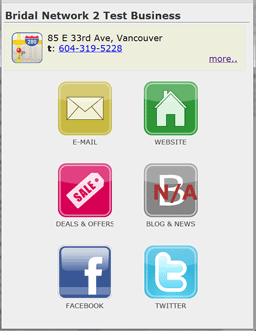 When someone (hopefully a bride!) buzzes the tag with her phone, she will get a screen like this, allowing them to
When someone (hopefully a bride!) buzzes the tag with her phone, she will get a screen like this, allowing them to
- e-Mail you or Browse your Website
- Read your Blog
- Follow you on Twitter & Facebook
- Look up your Current Deals & Specials
- (we will be adding functions soon, like “make an appointment”, “request a quote” and “count how many people saw my print ad”, based on actual usage patterns)
(*) ..”my phone can’t read the tag!“..
No worries, just get a free “QR” app.
Some good ones:
- QR Droid (for the Android)
- Grip’d QR Scanner (for the iPhone)
- QR Code Scanner Pro (for Blackberry)
- Kaywa Reader (they specialize on QR technology)

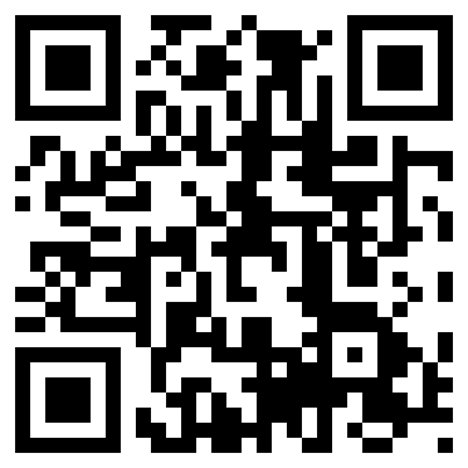
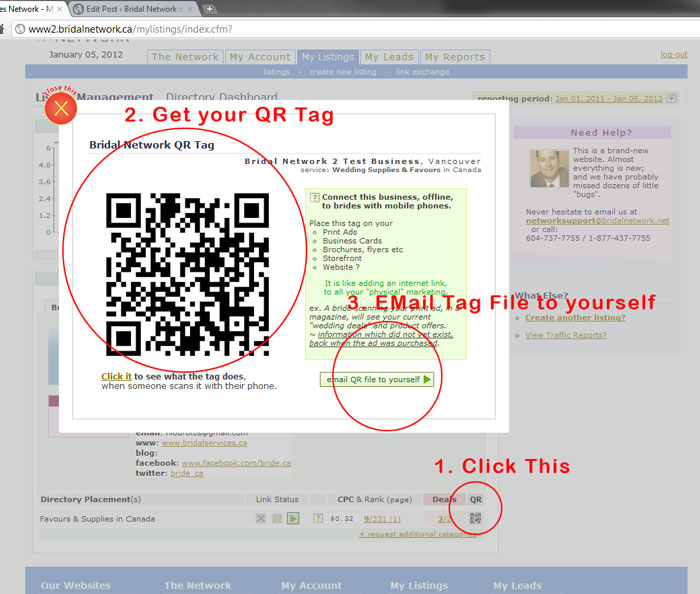

Pingback: Bridal Network 2.0 (beta) is Live! | Bridal Network :: Blog : Wedding News & Knowledge